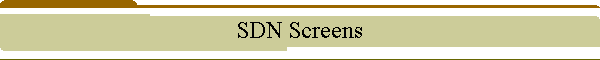| OFAC Version displays at top of screen. |
 | Simple instructions are at the bottom of each screen. |
 | Start typing and the screen repositions with each key press. |
 | For example, type bin<space>l
to find BIN LADIN. |
 | Notice the alias's for BIN LADIN by the Alias Number at top right. |
 | Press Enter to see details for BIN LADIN (see next screen) |